If you're planning your own wedding, the chances are that at some point you're going to feel overwhelmed with the sheer enormity of the task ahead. Here are some tips on how to keep things in order...
I must admit I'm a bit obsessed with Google. I've used Google for a while now to keep control of my life and I'm not talking about the search engine that we all know and love - I'm talking about Gmail, Docs, Sheets, Keep - all the tools that Google offers for free to help you keep organised.
Right at this moment, I'm not actually writing - I'm dictating into Google Keep. I'll be honest I've known about this functionality for a while now but this is my first time using it. A blog usually takes me several hours to write when I'm sitting at the computer. I have the thoughts in my head but getting it down I find really difficult so my brain tricks me and starts to wander on to other things. If you're struggling to get to grips with whatever you want to write - go take a walk and unwind - then when an idea pops into your head open Google Keep on your phone and just tell your phone what you're thinking - it's amazing how much you'll get out (although you might get some interesting words lost in dictation!).
With Gmail you can use labels to keep track of your emails however you choose. Did you know that you can use as many labels as you like on one email? Labels are a bit like folders that you might be used to on Outlook but instead of moving an email to a folder you're adding one or more labels. So inbox is actually a label (hence why it doesn't leave your inbox once you've selected a label). If you archive an email instead of deleting it you're simply removing it from your inbox - you'll still be able to search for it and it will remain in the 'All Mail' label/folder (whatever you want to call it!). Try labelling your emails with 'wedding' and then something more descriptive such as 'photographer'. If you fancy being a bit more adventurous with your organisation try the 'Multiple Inboxes' lab - this will enable you to see certain labels all the time (as per below photo).
I also use Google Keep for my to do list. You can have your to do list with you at all times without having to carry around a notebook and having to rewrite it every time 5 things get crossed off! You can collaborate with others so why not share your to do list with your fiancee, bridesmaids, Mum and anyone else helping you to plan your wedding.
Google Sheets is a great way of keeping track of your budget and RSVPs. Its basically a simplified version of Excel but you have the beauty of collaboration with all Google products. So your fiancee has no excuse when he spends double what you've budgeted for his suit as he's got access to the budget on his phone (just make sure he doesn't quickly change it on his way home - you can always click on the history tab if you suspect foul play). Note, this does work both ways when your dress shopping - maybe don't tell him about the history function 😂
All Google products have example templates and I've found this fab Wedding Planner template which has everything you can possible need to plan your wedding!
All Google products have example templates and I've found this fab Wedding Planner template which has everything you can possible need to plan your wedding!
Have you considered your guests sending their RSVPs online? Perhaps you're thinking of offering them your email address (not a terrible idea with the use of labels). Another great way to collate responses is by using Google Forms. If you supply a link on your invites they can use Google Forms to let you know if they're attending and any dietary requirements, song requests etc. The beauty with Google Forms is that when they hit submit, their details will be added to a Google Sheet along with everyone elses, instant organisation! Your guests can also get a copy of their responses if they so wish.
It may feel completely overwhelming to be planning a wedding as there is so much to do, so much to think about, so many suppliers to look at - the list is endless but you are not alone. You've probably already had several people offer their help - they're being genuine - accept it and stop being polite! You're not a failure for accepting help and you don't have to do everything yourself. Use your Mum, Mother in Law, bridesmaids, friends, anyone who offers and don't be afraid to say no. People will understand if you're not keen on their ideas but do try to be clear on what you want. And don't forget, if wedding planning is not for you hire a professional - wedding planners are here to take all the organisation out of your hands and to come up with ideas that you like. We really don't mind if you tell us you don't like our ideas - it's how we learn what you're dream wedding looks like.
Right - sorry about blabbering on about Google - other organisational tools are available blah blah blah..



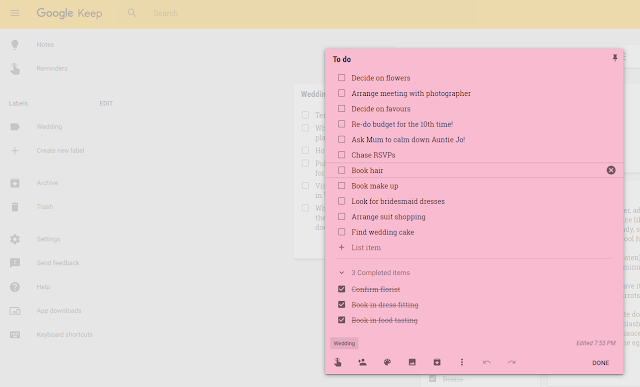

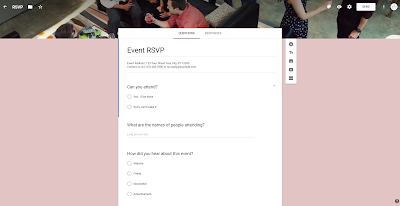



No comments:
Post a Comment